LightRAG는 그래프 기반 RAG (Retrieval-Augmented Generation) 시스템으로, 기존 RAG 시스템이 지닌 맥락 이해 부족과 데이터 처리 비효율성을 해결하기 위해 고안된 프레임워크입니다. 특히 그래프 기반의 텍스트 인덱싱과 이중 수준 검색 체계를 통해, LLM(대형 언어 모델)이 복잡한 질문에 대해 더욱 종합적인 응답을 제공할 수 있음을 실험적으로 증명합니다.
1. 연구 배경과 문제점
- 기존 RAG 시스템의 한계: 현재의 RAG 시스템은 평면적 데이터 구조에 의존하여 복잡한 질의를 정확히 처리하기 어렵고, 개체 간 상호 관계를 이해하는 데 한계가 있습니다. 특히, 평면적 데이터 구조는 서로 관련 있는 정보를 적절히 연결하지 못해 단편적이거나 파편화된 응답을 초래할 수 있습니다.
- LightRAG의 접근법: 텍스트 인덱싱과 검색 단계에서 그래프 구조를 사용하여 개체와 관계의 복잡한 네트워크를 구축하고, 이를 통해 RAG 시스템의 정보 연결성을 강화하고 맥락적 이해를 개선했습니다.
2. LightRAG의 핵심 기여
- 그래프 기반 텍스트 인덱싱 (Graph-based Text Indexing): LightRAG는 대형 언어 모델(LLM)을 사용해 문서에서 개체(entity)와 관계(relationship)를 추출하고, 이를 그래프로 연결하여 지식 그래프를 구성합니다. 지식 그래프는 개체 간의 상호 관계를 시각적으로 표현하며, 특정 개체가 다른 개체와 어떻게 연관되어 있는지를 보여줍니다.
- 중복 제거 (Deduplication): 동일 개체가 여러 번 등장하는 경우, 중복을 제거하여 그래프의 효율성을 높입니다. 예를 들어, 여러 문서에서 등장하는 'Beekeeper' 개체는 하나로 통합됩니다.
- 프로파일링 (LLM Profiling): 개체와 관계에 대한 키-값 쌍을 생성해 효율적인 검색을 지원하며, 이는 개체 간 상호 관계를 이해하는 데 중요한 역할을 합니다.
- 이중 수준 검색 체계 (Dual-level Retrieval Paradigm): LightRAG는 저수준 검색과 고수준 검색을 병행하여, 사용자의 다양한 요구에 맞는 검색 결과를 제공합니다.
- 저수준 검색 (Low-Level Retrieval Paradigm): 특정 개체와 그 속성에 대한 구체적인 정보를 찾는 데 초점을 맞춥니다. 예를 들어, 'Beekeeper' 개체와 관련된 특정 활동이나 속성을 검색합니다.
- 고수준 검색 (High-Level Retrieval): 보다 넓은 주제나 개념을 종합적으로 다루는 정보를 제공하며, 여러 개체 간의 관계를 통해 전반적인 맥락을 제공합니다. 예를 들어, 농업과 환경 영향과 같은 주제에 대한 개념적 이해를 제공합니다.
- 효율적인 데이터 업데이트: 새로운 정보가 추가될 때 기존 그래프 전체를 재구축할 필요 없이 증분적 업데이트를 수행합니다. 이를 통하여 변화하는 데이터 환경에서도 신속하게 적응할 수 있게 합니다.
3. LightRAG 아키텍처 세부 사항
- 그래프 기반 인덱싱: 문서를 작은 조각으로 나누고, LLM을 사용하여 개체와 관계를 추출하여 그래프 형태로 저장합니다. 예를 들어, 텍스트에서 'Beekeeper' 개체를 'Bees'와의 관계를 통해 연결하고, 별 관리와 같은 주제로 맥락화되도록 합니다.
- 키워드 추출 및 매칭: 검색 시 로컬 키워드와 글로벌 키워드를 기반으로 질의를 분석하여 관련 개체와 관계를 찾아냅니다. 로컬 키워드는 특정 개체와의 직접적인 관계를 나타내고, 글로벌 키워드는 개념적 또는 고차 상관관계를 반영합니다.
- 이중 수준 검색: 검색 시 저수준 키워드와 고수준 키워드를 사용하여 다층적인 정보를 탐색합니다. 저수준 검색은 특정 개체와 관련된 정보를 세부적으로, 고수준 검색은 더 넓은 개념적 정보를 제공합니다.
- 응답 생성: 검색된 정보는 LLM을 통해 통합되어 사용자의 질의에 대해 일관성 있고 종합적인 답변을 제공합니다. 이 단계는 개체 간 상호 관계를 반영하여 맥락적이고 이해하기 쉬운 답변을 생성합니다.
아래 코드 예시는 LightRAG의 아키텍처를 구현한 예시입니다.
# 필요한 라이브러리 임포트
import networkx as nx
import plotly.graph_objects as go
from transformers import pipeline
from collections import defaultdict
# 1. LightRAG 텍스트 인덱싱 단계: 개체 및 관계 추출
# Hugging Face 모델을 사용하여 텍스트에서 개체(entity)와 관계 추출
nlp = pipeline("ner", model="dbmdz/bert-large-cased-finetuned-conll03-english")
texts = [
"Beekeeper's practices involve the methods and strategies employed by beekeepers to manage bee colonies and ensure their health and productivity.",
"Honey production by bees is influenced by environmental factors such as climate and available flora.",
"Beekeepers play a crucial role in supporting the ecosystem by managing bee colonies."
]
# 개체 추출 결과 저장을 위한 딕셔너리 초기화
entity_dict = defaultdict(list)
for text in texts:
entities = nlp(text)
for entity in entities:
entity_dict[entity['word']].append(entity['entity'])
# 추출된 개체가 없을 경우 기본 개체 추가
if not entity_dict:
entity_dict = {
'Beekeeper': ['OCCUPATION'],
'bee': ['ANIMAL'],
'health': ['CONCEPT'],
'ecosystem': ['CONCEPT'],
'honey production': ['PROCESS'],
'environmental factors': ['CONCEPT'],
'climate': ['CONCEPT']
}
print("Extracted Entities:", dict(entity_dict))
# 2. 그래프 인덱싱 단계: 개체 간 관계를 그래프 형태로 저장
G = nx.DiGraph() # 방향성 그래프 사용
# 개체 추가
for entity, types in entity_dict.items():
G.add_node(entity, types=types if types else ['Entity'])
# 관계 추가 (텍스트에서 추출한 예시 관계 연결)
G.add_edge("Beekeeper", "bee", relation="manages")
G.add_edge("Beekeeper", "health", relation="ensures")
G.add_edge("Beekeeper", "ecosystem", relation="supports")
G.add_edge("bee", "honey production", relation="influences")
G.add_edge("honey production", "environmental factors", relation="affected by")
G.add_edge("environmental factors", "climate", relation="depends on")
print("Graph Nodes:", G.nodes(data=True))
print("Graph Edges:", G.edges(data=True))
# 3. 인터랙티브 그래프 시각화 (Plotly 사용)
# 개체와 관계를 시각적으로 표현하기 위한 그래프 레이아웃 설정
pos = nx.spring_layout(G, seed=42)
edge_x = []
edge_y = []
edge_annotations = []
for edge in G.edges(data=True):
x0, y0 = pos[edge[0]]
x1, y1 = pos[edge[1]]
edge_x.extend([x0, x1, None])
edge_y.extend([y0, y1, None])
# 엣지 중앙에 관계 정보를 표시하기 위한 annotation 추가
edge_annotations.append(
dict(
x=(x0 + x1) / 2,
y=(y0 + y1) / 2,
text=edge[2]['relation'],
showarrow=False,
font=dict(size=10, color='red')
)
)
edge_trace = go.Scatter(
x=edge_x, y=edge_y,
line=dict(width=2, color='#888'),
mode='lines',
hoverinfo='none' # 엣지에 대한 정보는 annotation으로 대체
)
node_x = []
node_y = []
node_text = []
node_hovertext = []
for node in G.nodes(data=True):
x, y = pos[node[0]]
node_x.append(x)
node_y.append(y)
types_info = ', '.join(node[1].get('types', ['Entity']))
node_text.append(f"{node[0]} ({types_info})")
node_hovertext.append(f"Node: {node[0]}\nType: {types_info}\nPosition: ({x:.2f}, {y:.2f})")
node_trace = go.Scatter(
x=node_x, y=node_y,
mode='markers+text',
text=node_text,
textposition='top center',
hoverinfo='text',
hovertext=node_hovertext,
marker=dict(
size=25,
color='lightblue',
line=dict(width=2, color='darkblue')
)
)
fig = go.Figure(data=[edge_trace, node_trace],
layout=go.Layout(
title='<br>Interactive Graph Representation of Entities and Relationships',
titlefont=dict(size=16),
showlegend=False,
hovermode='closest',
margin=dict(b=20, l=5, r=5, t=40),
xaxis=dict(showgrid=False, zeroline=False, showticklabels=False),
yaxis=dict(showgrid=False, zeroline=False, showticklabels=False),
annotations=edge_annotations))
fig.show()
# 4. 이중 수준 검색: 저수준 및 고수준 검색 수행
# 저수준 검색: 특정 개체와 관련된 상세 정보 검색
def low_level_retrieval(graph, entity):
return list(graph.successors(entity))
low_level_result = low_level_retrieval(G, "Beekeeper")
print("Low-Level Retrieval Result for 'Beekeeper':", low_level_result)
# 고수준 검색: 전체 그래프를 대상으로 개념적 정보 검색
def high_level_retrieval(graph):
high_level_info = {}
for node in graph.nodes:
high_level_info[node] = list(graph.successors(node))
return high_level_info
high_level_result = high_level_retrieval(G)
print("High-Level Retrieval Result:", high_level_result)
# 5. 응답 생성 단계
# 사용자가 "Beekeeper"에 대해 질문했을 때, 저수준 검색 결과를 바탕으로 응답 생성
response = f"The 'Beekeeper' is related to: {', '.join(low_level_result)}."
print("Generated Response:", response)
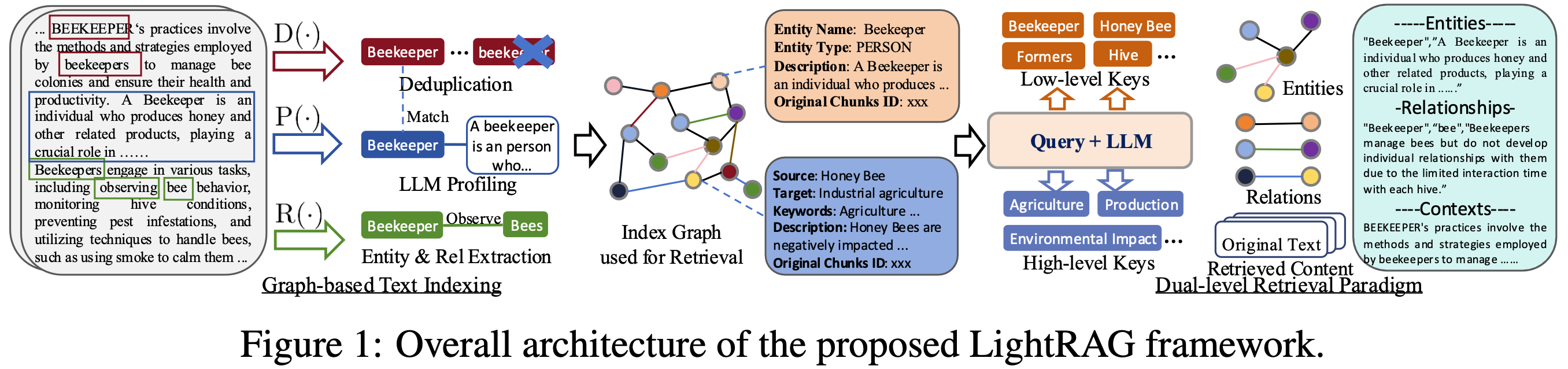
4. 평가 및 성능 비교
- 데이터셋: 농업, 컴퓨터 과학, 법률 등 다양한 도메인에서 평가되었습니다. 대규모 데이터셋을 사용하여 포괄성(comprehensiveness), 다양성(diversity), 독자 권한 강화(empowerment) 측면에서 성능을 평가했습니다.
- 평가 결과: 기존 RAG 시스템(Naive RAG, RQ-RAG, HyDE 등)과 GraphRAG를 포함한 다른 그래프 기반 RAG 시스템과 비교하여 모든 측면에서 우수한 성능을 보여주었습니다. 특히 법률과 같이 복잡하고 다차원적인 데이터를 요구하는 분야에서 그 강점을 입증했습니다.
- 다양성(Diversity): 다양한 관점을 포함한 응답을 생성하여, 정보의 다면성을 반영하고자 하는 질문에 적합한 결과를 제공했습니다.
- 포괄성(Comprehensiveness): 단편적인 정보 대신 개체 간의 상호 관계를 종합적으로 설명하는 답변을 제공하여, 복잡한 질의에도 적절히 대응할 수 있음을 보였습니다.
- 비용 효율성: 그래프 기반 검색과 벡터화를 결합해 API 호출 횟수와 계산 비용을 줄였으며, 특히 대규모 데이터를 다룰 때 비용 효율적인 구조를 보였습니다.
5. 결론 및 의의
- LightRAG의 혁신성: 기존 RAG 시스템의 한계를 그래프 기반의 이중 수준 검색 체계를 통해 해결한 혁신적 모델입니다. 이를 통해 복잡한 질문에 대한 맥락적 이해를 크게 향상하고, 실시간 데이터 업데이트 환경에서도 신속히 적응할 수 있습니다.
- 향후 활용 가능성: 복잡한 정보를 필요로 하는 다양한 산업 분야에서 활용될 수 있습니다. 예를 들어, 법률, 의료, 금융 등에서 복잡한 관계를 포함한 데이터를 다룰 때 유용하며, 고도화된 검색과 응답 생성이 필요한 지식 기반 시스템에 특히 적합합니다.
※ 논문 출처
https://arxiv.org/abs/2410.05779
LightRAG: Simple and Fast Retrieval-Augmented Generation
Retrieval-Augmented Generation (RAG) systems enhance large language models (LLMs) by integrating external knowledge sources, enabling more accurate and contextually relevant responses tailored to user needs. However, existing RAG systems have significant l
arxiv.org



